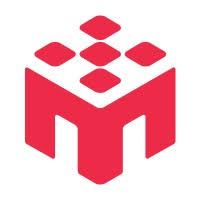Our system ensures you have sufficient funds before you launch to prevent failed studies. This guide explains how the funding process works and what to do if you need to add more funds.
Funding Readiness Status
The pre-launch screen shows a clear funding status to help you understand if you're ready to launch:
Ready Status
- What it means: Your wallet balance is sufficient to cover the total study cost
- Action available: The "Launch Study" button will be enabled and clickable
- What happens next: You can proceed to launch your study immediately
Needs Funding Status
- Display format: "Needs $[Amount]" - shows exactly how much more you need
- Launch button: Will be disabled (grayed out) until funding is complete
- Required action: Add funds to your wallet before you can launch
Blocked Launch
The "Launch Study" button will be completely disabled if your balance is insufficient. This prevents you from accidentally launching a study without proper funding, which would cause recruitment to fail.
How to Add Funds
From the Pre-Launch Screen
The most convenient way to add funds is directly from the study launch page:
- Look for the "Add Funds" button on the pre-launch screen
- Click "Add Funds" to open the guided funding flow
- Choose your funding method (credit card, bank transfer, etc.)
- Enter the amount needed (the system will suggest the exact amount required)
- Complete the payment process
- Return to the study launch page - your status should now show "Ready"
Suggested Amount
When you click "Add Funds" from a study launch page, the system will automatically suggest adding the exact amount you need. You can add more if you plan to launch additional studies soon.
From Your Wallet Page
You can also add funds directly to your wallet:
- Navigate to your account dashboard
- Click on "Wallet" or "Billing"
- Select "Add Funds" or "Top Up Wallet"
- Choose your payment method and amount
- Complete the transaction
- Return to your study to launch
Fund Reservation Process
Understanding how funds are handled during the study lifecycle:
At Launch
- Required funds are immediately reserved from your available wallet balance
- Reserved funds cannot be used for other studies until this study is completed
- Your available balance decreases by the reserved amount
During Study
- Reserved funds remain locked but are not yet transferred to participants
- If you stop the study early, unused funds for unfilled spots are released back to your available balance
After Study Completion
- Funds for approved participants are transferred out of your wallet
- Funds for rejected participants are returned to your available balance
- Any remaining reserved funds are released back to available balance
Important
Bonus payments are handled separately. When you award bonuses to participants, you'll be prompted to fund those bonuses at the time of awarding, regardless of your current wallet balance.
Funding Best Practices
- Plan Ahead: Keep a buffer in your wallet for multiple studies
- Monitor Balance: Check your wallet balance regularly, especially before launching studies
- Bulk Funding: Add funds in larger amounts to reduce transaction fees
- Budget Tracking: Use the cost breakdown to plan your research budget accurately